The Evolution of Windows: A Journey Through Versions
Discover the incredible journey of Windows, from its humble beginnings to the latest versions. Explore the evolution of technology with Tectoks!
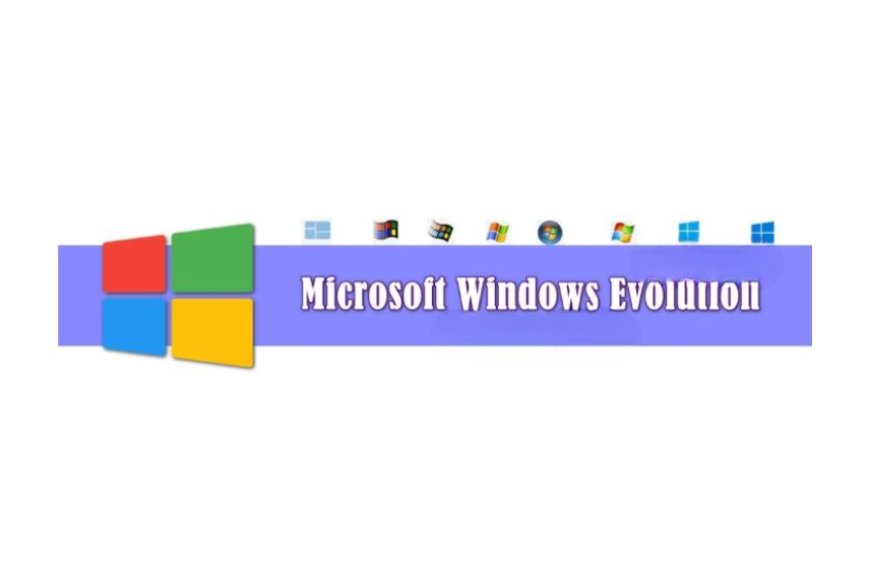
Table of contents:
-
Introduction
-
Windows Upgrade History
-
History of Windows OS
-
Microsoft Windows Versions
-
Windows User Interface
-
Conclusion
1. Introduction
Microsoft Windows is one of the most widely used and influential operating systems in the world. It powers millions of personal computers, laptops, tablets, smartphones, and other devices. But how did Windows evolve from a simple graphical interface for MS-DOS to a complex and versatile operating system that supports multiple platforms and technologies? In this blog post, we will explore the history of Windows, from its inception in 1985 to its latest version in 2023. We will examine the major changes and improvements that Windows underwent over the years, as well as the challenges and controversies that it faced. We will also look at the different versions and editions of Windows that were released for different markets and purposes, and how they shaped the user experience and expectations. By the end of this blog post, you will have a better understanding of the Windows upgrade history, the history of Windows OS, the Microsoft Windows versions, and the Windows user interface.
2. Windows Upgrade History
Windows Upgrade History is the term used to describe the process of updating and improving the Windows operating system over time. Since its first release in 1985, Windows has undergone several major upgrades and updates that introduced new features and enhancements, as well as fixed bugs and issues.
Here is a brief overview of the Windows Upgrade History, from Windows 1.0 to Windows 11:
-
Windows 1.0: This was the first version of Windows, released in November 1985. It was a graphical user interface (GUI) that ran on top of MS-DOS, a text-based operating system. Windows 1.0 allowed users to run multiple applications in tiled windows, use a mouse, and access basic programs such as Paint, Calculator, and Notepad. However, Windows 1.0 had many limitations, such as low resolution, a lack of overlapping windows, and poor performance.
-
Windows 2.0: This was the second version of Windows, released in December 1987. It improved on Windows 1.0 by allowing users to overlap windows, use keyboard shortcuts, and resize windows. It also introduced new programs such as Control Panel, Calendar, and Cardfile. Windows 2.0 was compatible with the Intel 286 processor, which increased the speed and memory of the system.
-
Windows 3.0: This was the third version of Windows, released in May 1990. It was a major upgrade that made Windows more popular and successful. It featured a new GUI with colorful icons, menus, and dialogs. It also supported the Intel 386 processor, which enabled protected mode, virtual memory, and multitasking. Windows 3.0 also introduced the Program Manager, the File Manager, and the Print Manager, as well as games such as Solitaire and Minesweeper.
-
Windows 3.1: This was an update to Windows 3.0, released in April 1992. It added support for TrueType fonts, multimedia, and networking. It also included the first version of Internet Explorer, a web browser that would later dominate the market. Windows 3.1 was the last version of Windows that ran on top of MS-DOS.
-
Windows 95: This was the fourth version of Windows, released in August 1995. It was a major overhaul that introduced a new GUI with the Start menu, the taskbar, and the desktop. It also integrated MS-DOS and Windows into a single operating system, supporting long file names, plug-and-play devices, and 32-bit applications. Windows 95 also introduced the Windows Explorer, the Recycle Bin, and the Registry. It was the first version of Windows to require a minimum of 4 MB of RAM and a 386 processor.
-
Windows 98: This was an update to Windows 95, released in June 1998. It improved the performance, stability, and compatibility of Windows 95, with support for USB, DVD, and ACPI. It also included Internet Explorer 4, which integrated the web browser with the desktop. Windows 98 also introduced the Quick Launch toolbar, the Active Desktop, and the Windows Update service.
-
Windows ME: This was the last version of Windows based on the MS-DOS kernel, released in September 2000. It was designed for home users, with features such as System Restore, Windows Movie Maker, and Windows Media Player. However, Windows ME was widely criticized for being unstable, buggy, and slow, and it was considered one of the worst versions of Windows ever.
-
Windows 2000: This was the first version of Windows based on the NT kernel, released in February 2000. It was designed for business and professional users, with features such as Active Directory, Encrypting File System, and Remote Desktop. It also improved the security, reliability, and performance of Windows, with support for 64-bit processors, plug-and-play, and hibernation. Windows 2000 was the first version of Windows to require a minimum of 64 MB of RAM and a Pentium processor.
-
Windows XP: This was the fifth version of Windows, released in October 2001. It was a merger of Windows 2000 and Windows ME, with a new GUI that featured the Luna theme, the Start button, and the notification area. It also introduced new features such as Fast User Switching, Windows Firewall, and Windows Media Center. Windows XP was the most popular and widely used version of Windows, with support for 32-bit and 64-bit applications, wireless networking, and Bluetooth. Windows XP was the first version of Windows to require activation and validation.
-
Windows Vista: This was the sixth version of Windows, released in January 2007. It was a major redesign that introduced a new GUI with the Aero theme, the Start orb, and the sidebar. It also introduced new features such as User Account Control, Windows Defender, and Windows Search. However, Windows Vista was also criticized for being incompatible, resource-intensive, and insecure and was considered a failure by many users and critics.
-
Windows 7: This was an update to Windows Vista, released in October 2009. It improved the performance, stability, and compatibility of Windows Vista, with support for multi-touch, DirectX 11, and SSDs. It also introduced new features such as the taskbar, the jump lists, and the libraries. Windows 7 was well received by users and critics and became the most widely used version of Windows until 2019.
-
Windows 8: This was the seventh version of Windows, released in October 2012. It was a radical change that introduced a new GUI with the Metro theme, the Start screen, and the charms bar. It also introduced new features such as the Windows Store, the Microsoft account, and SkyDrive. However, Windows 8 was also criticized for being confusing, inconsistent, and unfriendly to desktop users and was considered a flop by many users and critics.
-
Windows 8.1: This was an update to Windows 8, released in October 2013. It addressed some of the complaints and issues of Windows 8, such as restoring the Start button, allowing users to boot to the desktop, and improving the usability of the Start screen. It also introduced new features such as the Bing Smart Search, the Reading List, and the Miracast. Windows 8.1 was a minor improvement over Windows 8, but still failed to impress many users and critics.
-
Windows 10: This was the eighth and last version of Windows, released in July 2015. It was a hybrid of Windows 7 and 8, with a new GUI featuring the Start menu, the Action Center, and Cortana. It also introduced new features such as the Edge browser, the Continuum mode, and Windows Hello. Windows 10 was marketed as a service, which meant that it received periodic updates and improvements rather than major upgrades. Windows 10 was the most advanced and versatile version of Windows, with support for multiple platforms and technologies, such as tablets, smartphones, and mixed reality. Windows 10 was the first version of Windows to offer a free upgrade for eligible users of Windows 7 and Windows 8.1.
-
Windows 11: This was the ninth and latest version of Windows, released in October 2021. It was a surprise announcement that contradicted Microsoft’s previous statement that Windows 10 would be the last version of Windows. It was a major overhaul that introduced a new GUI with the Fluent theme, the Start button, and the widgets. It also introduced features such as the Snap layouts, the chat from Microsoft Teams, and the Android apps. Windows 11 was the most modern and elegant version of Windows, with a focus on design, productivity, and creativity. Windows 11 was the first version of Windows to require a minimum of 4 GB of RAM, a 64-bit processor, and a TPM 2.0 chip.
In conclusion, Windows Upgrade History is the term used to describe the evolution of Windows from a simple graphical interface for MS-DOS to a complex and versatile operating system that supports multiple platforms and technologies. Each upgrade or update introduced new features and improvements, as well as fixed bugs and issues. However, each upgrade or update also had its advantages and disadvantages, such as usability, stability, reliability, and popularity. By studying the Windows Upgrade History, we can gain a better understanding of the Windows operating system and its impact on the world of computing.
3. History of Windows OS
The history of Windows OS is the term used to describe the various types and categories of Windows operating systems that Microsoft has developed and released over the years. Windows operating systems are software programs that manage the hardware and software resources of a computer and provide a user interface and applications. Windows operating systems can be classified into five main types or categories, depending on their target devices and platforms:
Desktop: These are Windows operating systems that are designed for personal computers, laptops, and workstations. They provide a graphical user interface, a file system, a web browser, and various applications for productivity, entertainment, and communication.
The desktop category includes the following Windows operating systems:
- Windows 1.0 to Windows ME: These are the first generations of Windows operating systems that run on top of MS-DOS, a text-based operating system. They introduced features such as windows, icons, menus, mouse, multitasking, and multimedia. However, they also had limitations such as low resolution, a lack of security, and poor performance.
- Windows NT to Windows 2000: These are Windows operating systems that are based on the NT kernel, a 32-bit operating system that is independent of MS-DOS. They introduced features such as NTFS, a file system that supports long file names and encryption; Active Directory, a directory service that manages users and resources; and Remote Desktop, a feature that allows remote access to a computer. They also improved the security, reliability, and performance of Windows operating systems.
- Windows XP to Windows 7: These are Windows operating systems that are based on the NT kernel but also incorporate features from the Windows 9x series, such as the Start menu, the taskbar, and the desktop. They introduced features such as ClearType, a technology that improves the readability of text; Windows Firewall, a software that protects the computer from network attacks; and Windows Media Center, a software that organizes and plays media files. They also improved the usability, compatibility, and personalization of Windows operating systems.
- Windows 8 to Windows 10: These are Windows operating systems that are based on the NT kernel but also introduce a new user interface that is optimized for touch devices, such as tablets and smartphones. They introduced features such as the Windows Store, an online marketplace that offers apps and games; the Microsoft account, a single sign-in service that syncs settings and data across devices; and Cortana, a virtual assistant that responds to voice commands. They also improved the performance, stability, and versatility of Windows operating systems.
- Windows 11: This is the latest Windows operating system that is based on the NT kernel but also introduces a new user interface that is more modern and elegant. It introduces features such as Snap layouts, a feature that allows users to arrange multiple windows on the screen; Chat from Microsoft Teams, a feature that allows users to communicate with friends and family; and Android apps, a feature that allows users to run Android apps on Windows. It also improves the design, productivity, and creativity of Windows operating systems.
Server: These are Windows operating systems that are designed for servers, which are computers that provide services and resources to other computers on a network. They provide features such as network administration, data storage, web hosting, and email hosting.
The server category includes the following Windows operating systems:
- Windows NT Server to Windows Server 2003: These are Windows operating systems that are based on the NT kernel and are similar to the desktop versions of Windows NT and Windows 2000 but with additional features and tools for server management and configuration. They introduced features such as Internet Information Services, a web server that hosts websites and web applications; Exchange Server, an email server that manages email accounts and messages; and SQL Server, a database server that stores and retrieves data.
- Windows Server 2008 to Windows Server 2019: These are Windows operating systems that are based on the NT kernel and are similar to the desktop versions of Windows Vista to Windows 10 but with additional features and tools for server management and configuration. They introduced features such as Hyper-V, a virtualization technology that allows running multiple operating systems on a single server; Active Directory Federation Services, a service that enables single sign-on across different domains and organizations; and Windows Server Core, a minimal installation option that reduces the attack surface and resource consumption of the server.
- Windows Server 2022: This is the latest Windows operating system that is based on the NT kernel and is similar to the desktop version of Windows 11 but with additional features and tools for server management and configuration. It introduces features such as Azure Arc, a service that enables hybrid and multi-cloud management of servers; Azure Stack HCI, a service that enables hyper-converged infrastructure on-premises; and Windows Admin Center, a web-based console that simplifies server administration and monitoring.
Mobile: These are Windows operating systems that are designed for mobile devices, such as smartphones and tablets. They provide a touch-friendly user interface, a web browser, and various apps for communication, entertainment, and productivity.
The mobile category includes the following Windows operating systems:
- Windows CE: This is a Windows operating system that is based on a modular kernel, which allows customization and optimization for different devices and platforms. It was first released in 1996 and was used for various devices, such as handheld PCs, pocket PCs, smartphones, and embedded systems. It introduced features such as the H/PC Explorer, a file manager that synchronizes files with a desktop computer; the Pocket Internet Explorer, a web browser that supports HTML and WAP; and the Windows Media Player, a media player that supports MP3 and WMA.
- Windows Mobile: This is a Windows operating system that is based on Windows CE but with a more consistent and standardized user interface and application platform. It was first released in 2000 and was used for various devices, such as pocket PCs, smartphones, and PDAs. It introduced features such as the Today screen, a home screen that displays information and shortcuts; Active Sync, software that synchronizes data and settings with a desktop computer; and the Windows Mobile Marketplace, an online store that offers apps and games.
- Windows Phone: This is a Windows operating system that is based on Windows CE but with a completely redesigned user interface and application platform. It was first released in 2010 and was used for smartphones and tablets. It introduced features such as the Start screen, a home screen that displays live tiles that update with information and notifications; the Office Hub, a suite of apps that provide access to Microsoft Office documents and services; and Xbox Live, a service that provides access to games and achievements.
- Windows 10 Mobile: This is a Windows operating system that is based on Windows 10, but with a user interface and application platform that are optimized for mobile devices. It was first released in 2015 and was used for smartphones and tablets. It introduced features such as Continuum, a feature that allows using a mobile device as a desktop computer when connected to a monitor and keyboard; the Universal Windows Platform, a platform that allows running the same apps across different devices and platforms; and Windows Hello, a feature that allows unlocking the device with biometric authentication.
Embedded: These are Windows operating systems that are designed for embedded systems, which are computers that are integrated into other devices and machines, such as kiosks, ATMs, and industrial controllers. They provide a customized and minimal user interface, a file system, and various applications and drivers for specific functions and purposes.
The embedded category includes the following Windows operating systems:
- Windows Embedded Compact: This is a Windows operating system that is based on Windows CE but with a more streamlined and lightweight kernel and user interface. It was first released in 1998 and was used for various devices, such as kiosks, ATMs, and medical devices. It introduced features such as the Platform Builder, a tool that allows creating and configuring custom operating system images; Silverlight for Windows Embedded, a framework that allows creating rich user interfaces; and Expression Blend, a tool that allows designing user interfaces visually.
- Windows Embedded Standard: This is a Windows operating system that is based on Windows XP, Windows Vista, or Windows 7, but with a more modular and flexible kernel and user interface. It was first released in 2008 and was used for various devices, such as thin clients, digital signage, and point of sale. It introduced features such as the Image Configuration Editor, a tool that allows creating and configuring custom operating system images; the Windows Embedded Studio, a suite of tools that allows developing and testing embedded applications; and the Windows Embedded Developer Update, a service that provides updates and enhancements for the operating system and tools.
- Windows Embedded Automotive: This is a Windows operating system that is based on Windows CE or Windows Embedded Compact, but with a user interface and application platform that is optimized for automotive devices, such as car infotainment systems and navigation systems. It was first released in 1998 and was used for various devices, such as Ford Sync, Kia UVO, and Fiat Blue&Me. It introduced features such as the Automotive User Interface Toolkit, a framework that allows creating user interfaces for automotive devices; the Speech Platform, a platform that allows integrating speech recognition and synthesis; and the Automotive Connectivity Platform, a platform that allows connecting to mobile devices and cloud services.
- Windows Embedded Industry: This is a Windows operating system that is based on Windows 8.1, but with a user interface and application platform that is optimized for industry devices, such as retail, manufacturing, and healthcare. It was first released in 2013 and was used for various devices, such as point of sale, self-service, and digital signage. It introduced features such as the Gesture Filter, a feature that allows filtering and customizing touch gestures, and the keyboard Filter, a feature that allows filtering.
4. Windows User Interface
The Windows user interface is the graphical environment that allows users to interact with the Windows operating system and its applications. The Windows user interface consists of various components and elements, such as:
-
Desktop: The desktop is the main screen that appears when you log on to Windows. It contains icons, shortcuts, widgets, and the background image. You can customize the desktop to suit your preferences and needs.
-
Taskbar: The taskbar is the horizontal bar at the bottom of the screen that shows the programs and apps that are running, the system tray that contains the clock and notifications, and the start button that opens the start menu. You can pin your favorite programs and apps to the taskbar for easy access.
-
Start menu: The start menu is the menu that appears when you click the start button on the taskbar. It contains a list of apps, settings, documents, and other items that you can access quickly. You can also search for anything on your PC or online using the search box on the start menu.
-
Icons: Icons are small pictures that represent programs, apps, files, folders, and other items on your PC. You can double-click an icon to open the item it represents. You can also drag and drop icons to move or copy them to different locations.
-
Windows: Windows are rectangular areas that display the content of a program, app, file, or folder. You can resize, move, minimize, maximize, or close a window using the buttons on the title bar. You can also switch between windows using the taskbar or keyboard shortcuts.
-
Menus: Menus are lists of commands or options that you can choose from. You can access menus by clicking the menu bar, the ribbon, or the icon on the title bar of a window. Some menus are context-sensitive, which means they change depending on what you are doing or where you click.
-
Buttons: Buttons are small rectangles that act when you click them. They usually have a label or an icon that indicates what they do. Some buttons have a drop-down arrow that shows more options or a split button that lets you choose between different actions.
-
Toolbars: Toolbars are rows of buttons or icons that provide quick access to frequently used commands or features. You can find toolbars on the top, bottom, or side of a window. You can customize the toolbars by adding, removing, or rearranging the buttons or icons.
-
Ribbons: Ribbons are a type of toolbar that organizes the commands or features into tabs and groups. You can find ribbons in some Windows apps, such as File Explorer, Paint, WordPad, and Calculator. You can collapse or expand the ribbons by clicking the arrow on the right side of the tabs.
-
Tabs: Tabs are labels that divide the content of a window into different sections. You can switch between the sections by clicking the tabs. You can find tabs on the ribbon, the taskbar, or the title bar of some windows.
-
Tiles: Tiles are large icons that display live information or updates from apps or programs. You can find them on the start menu or the start screen. You can resize, move, group, or unpin tiles to customize the layout.
The Windows user interface has changed and evolved over the years, reflecting the changes in technology, design, and user expectations. Some of the major changes are:
-
Aero: Aero was the design language introduced in Windows Vista and Windows 7. It featured transparent and glass-like effects, animations, shadows, and reflections. It also introduced the Aero Peek, Aero Snap, and Aero Shake features that enhanced the window management and multitasking experience.
-
Metro: Metro was the design language introduced in Windows 8 and Windows 8.1. It featured flat and colorful tiles, full-screen apps, and a touch-friendly interface. It also introduced the start screen, the charms bar, and the app switcher that replaced the start menu and the taskbar.
-
Fluent: Fluent was the design language introduced in Windows 10 and Windows 11. It featured acrylic and blur effects, adaptive and responsive layouts, and interactive and engaging animations. It also introduced the action center, the timeline, and the task view, which improved the notification and productivity experience.
-
Sun Valley: Sun Valley was the codename for the design update that came with Windows 11. It featured rounded corners, soft shadows, and gradient colors. It also introduced the centered taskbar, the new start menu, and the snap layouts that modernized the look and feel of Windows.
The Windows user interface has a significant impact and influence on the user experience, satisfaction, productivity, and creativity. Some of the benefits of the Windows user interface are:
-
Ease of use: The Windows user interface is designed to be intuitive and user-friendly, allowing users to perform tasks and access features with minimal effort and learning curve. The Windows user interface also supports multiple input methods, such as mouse, keyboard, touch, pen, voice, and gesture, giving users more flexibility and convenience.
-
Consistency: The Windows user interface is designed to be consistent and coherent, providing users with a familiar and predictable environment. The Windows user interface also follows common standards and conventions, such as the placement and behavior of the controls and elements, ensuring users can easily navigate and understand the interface.
-
Customization: The Windows user interface is designed to be customizable and personalizable, allowing users to modify and adapt the interface to suit their preferences and needs. The Windows user interface also offers various themes, colors, fonts, and wallpapers, enabling users to express their identity and style.
-
Functionality: The Windows user interface is designed to be functional and powerful, providing users with a range of tools and features that can help them accomplish their goals and tasks. The Windows user interface also supports multitasking and multi-windowing, allowing users to work with multiple programs and apps simultaneously and efficiently.
-
Creativity: The Windows user interface is designed to be creative and innovative, providing users with a platform and inspiration to create and explore new possibilities and ideas. The Windows user interface also supports various media and formats, such as images, videos, music, and documents, enabling users to produce and consume rich and diverse content.
5. Conclusion
In this blog post, we have explored the history and evolution of Windows, one of the most popular and influential operating systems in the world. We have learned about the Windows upgrade history, the history of Windows OS, the Microsoft Windows versions, and the Windows user interface. We have seen how Windows has changed and improved over the years, adding new features, functions, designs, and experiences to meet the needs and expectations of users and developers.
The Windows evolution also reflects the technological, social, and cultural changes and trends of the past, present, and future. Windows has adapted to advances in hardware, software, and networking, enabling users to perform more tasks and access more information faster and easier. Windows has also responded to the demands and preferences of users, offering more customization, personalization, and accessibility options. Windows has also shaped and influenced the way people communicate, work, learn, and play, creating new opportunities and possibilities for creativity, productivity, and entertainment.
As Windows continues to evolve, we can expect more innovations and enhancements from Microsoft, as well as more challenges and opportunities for users and developers. Windows is not just an operating system, but a platform and a community that connects and empowers millions of people around the world. As the famous slogan says, “Where do you want to go today?” With Windows, the answer is limitless.
What's Your Reaction?










































































