The World of Linux: An In-Depth Overview
Dive into the world of Linux with Tectoks. Our in-depth overview covers everything you need to know about this versatile operating system.
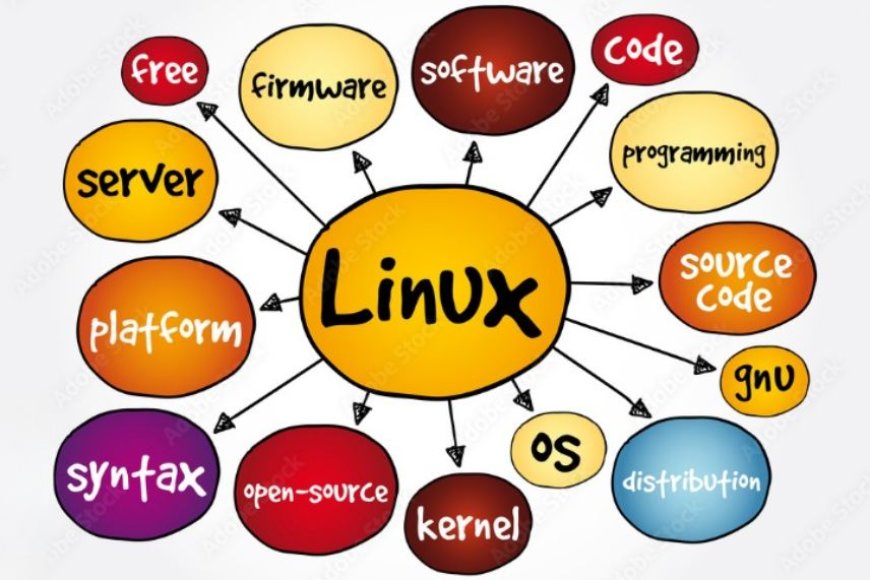
Table of Contents:
-
Introduction
-
Linux Architecture
-
Linux Distributions
-
Linux Ecosystem
-
Linux Servers
-
Conclusion
1. Introduction:

Linux is an open-source operating system that runs on a variety of devices and platforms, such as computers, smartphones, tablets, servers, and embedded systems. Linux is based on the Unix operating system, which was developed in the 1970s by AT&T Bell Labs. Linux was created in 1991 by Linus Torvalds, a Finnish computer science student, who wanted to create a free and flexible operating system for his personal computer. Since then, Linux has grown into a global phenomenon, with millions of users and developers contributing to its development and improvement.
The purpose of this blog post is to provide an overview of the Linux architecture, distributions, ecosystem, and servers. Linux is a complex and diverse operating system, with many components and features that make it powerful and versatile. In this blog post, we will cover the following topics:
-
The Linux kernel is the core component of Linux that manages the hardware resources, such as the CPU, memory, disk, and network, and provides the basic functions and services for the operating system, such as process management, file systems, device drivers, and system calls.
-
The Linux user space is the part of Linux that contains the applications and libraries that run on top of the kernel, such as the shell, the graphical user interface, the web browser, the text editor, and the compiler.
-
The Linux desktop environments are the graphical user interfaces that provide the look and feel of Linux, such as the icons, menus, windows, and widgets. There are many desktop environments available for Linux, such as GNOME, KDE, XFCE, and LXDE, each with its own design and features.
-
The Linux package managers are the tools that allow users to install, update, and remove software packages on Linux, such as apt, yum, pacman, and zypper. Package managers help users manage the software dependencies, versions, and configurations on their system.
-
The Linux community is the network of users and developers who support and contribute to Linux, such as the Linux Foundation, the Linux distributions, the Linux forums, the Linux mailing lists, and the Linux conferences. The Linux community is one of the largest and most active open-source communities in the world, with a culture of collaboration, innovation, and freedom.
-
The Linux applications are the software programs that run on Linux, such as the web server, the database, the media player, the office suite, and the game. Linux has a rich and diverse collection of applications, both open-source and proprietary, that cover a wide range of domains and purposes.
By the end of this blog post, you will have a better understanding of what Linux is, how it works, and what it can do. You will also learn how to choose the best Linux distribution, desktop environment, and applications for your needs and preferences. Linux is an amazing operating system that offers you the freedom, flexibility, and functionality that you deserve. Let’s get started!
2. Linux Architecture:
The Linux architecture is a modular and layered structure that consists of the Linux kernel and the Linux user space. The Linux kernel is the core component of the Linux operating system that manages the hardware, processes, memory, and security. The Linux user space is the collection of programs and libraries that provide the user interface, functionality, and services of the Linux operating system.
The Linux kernel is the lowest level of the Linux architecture, and it interacts directly with the hardware devices, such as the CPU, disk, network, and keyboard. The Linux kernel is responsible for:
-
Hardware abstraction: The Linux kernel provides a uniform and consistent interface for the user space programs to access the hardware devices, regardless of their specific types and models. The Linux kernel achieves this by using device drivers, which are modules of code that communicate with the hardware devices and translate their signals into data that the kernel can understand.
-
Process management: The Linux kernel creates, schedules, and terminates processes, which are instances of running programs. The Linux kernel assigns each process a unique identifier (PID), a priority, and a set of resources, such as CPU time, memory, and file descriptors. The Linux kernel also handles the communication and synchronization between processes, such as signals, pipes, and sockets.
-
Memory management: The Linux kernel allocates, deallocates, and protects the memory space for each process and the kernel itself. The Linux kernel uses a virtual memory system, which maps the physical memory (RAM) into a larger logical memory space that can be shared by multiple processes. The Linux kernel also implements a paging mechanism, which swaps the unused or less frequently used pages of memory to the disk (swap space) to free up the RAM for other processes.
-
Security: The Linux kernel enforces the security policies and permissions for each process and file. The Linux kernel uses a user and group system, which assigns each process and file an owner, a group, and a set of permissions, such as read, write, and execute. The Linux kernel also supports various security features, such as encryption, authentication, and access control lists.
The Linux user space is the highest level of the Linux architecture, and it contains the applications and libraries that run on top of the kernel, such as the shell, the graphical user interface, the web browser, the text editor, and the compiler. The Linux user space is responsible for:
-
User interface: The Linux user space provides the user interface for the Linux operating system, which can be either text-based or graphical. The text-based user interface is the shell, which is a program that allows the user to interact with the kernel and the user space programs by typing commands and receiving output. The graphical user interface is the desktop environment, which is a collection of programs that provide the look and feel of Linux, such as icons, menus, windows, and widgets. There are many desktop environments available for Linux, such as GNOME, KDE, XFCE, and LXDE, each with its own design and features.
-
Functionality: The Linux user space provides the functionality for the Linux operating system, which can be either general or specific. General functionality is the set of common and essential tasks that most users need, such as file management, web browsing, text editing, and media playing. Specific functionality refers to the specialized and advanced tasks that some users need, such as programming, gaming, and scientific computing.
-
Services: The Linux user space provides the services for the Linux operating system, which are programs that run in the background and perform certain functions, such as networking, printing, logging, and updating. The services can be either system-wide or user-specific, and they can be started, stopped, or configured by the user or the system administrator.
The Linux architecture is different from other operating systems, such as Windows and macOS, in several ways, such as:
-
Open-source: The Linux architecture is open-source, which means that the source code of the Linux kernel and the user space programs is freely available and modifiable by anyone. This allows users and developers to customize, improve, and distribute Linux according to their needs and preferences. The open-source nature of Linux also fosters a culture of collaboration, innovation, and freedom among the Linux community.
-
Modular: The Linux architecture is modular, which means that the Linux kernel and the user space programs are separate and independent from each other. This allows users and developers to choose and change the components of Linux according to their needs and preferences. The modular nature of Linux also enhances its stability, security, and performance, as the kernel and the user space programs can be updated, replaced, or removed without affecting each other.
-
Portable: The Linux architecture is portable, which means that the Linux kernel and the user space programs can run on a variety of devices and platforms, such as computers, smartphones, tablets, servers, and embedded systems. This allows users and developers to use and deploy Linux according to their needs and preferences. The portable nature of Linux also increases its compatibility, scalability, and diversity, as the kernel and the user space programs can adapt to different hardware specifications and configurations.
3. Linux Distributions:
Linux distributions are customized versions of the Linux operating system that bundle the Linux kernel, the Linux user space, and other software and settings. Linux distributions are also known as distros, and they provide users and developers with different choices and options for using and deploying Linux.
There are hundreds of Linux distributions available, each with its own features, benefits, and drawbacks. Some of the most popular and widely used Linux distributions are:
-
Ubuntu: Ubuntu is one of the most user-friendly and popular Linux distributions, especially among beginners and casual users. Ubuntu is based on Debian, another Linux distribution, and it offers a stable, secure, and easy-to-use operating system. Ubuntu also has a large and active community that provides support and updates. Ubuntu comes with a default desktop environment called GNOME, but it also has other variants, such as Kubuntu (with KDE), Xubuntu (with XFCE), and Lubuntu (with LXDE). Ubuntu is suitable for general-purpose computing, such as web browsing, office work, media playing, and gaming.
-
Debian: Debian is one of the oldest and most influential Linux distributions, and it is the basis for many other Linux distributions, such as Ubuntu, Mint, and Kali. Debian is known for its stability, reliability, and security, and it follows a rigorous development process. Debian also has a large and diverse community that provides support and updates. Debian comes with a default desktop environment called Xfce, but it also has other variants, such as GNOME, KDE, and LXDE. Debian is suitable for advanced and experienced users who value stability and customization over ease of use and convenience.
-
Fedora: Fedora is a cutting-edge and innovative Linux distribution, and it is the upstream source for another Linux distribution, Red Hat Enterprise Linux (RHEL). Fedora is known for its fast and frequent updates, and it incorporates the latest technologies and features of Linux. Fedora also has a large and active community that provides support and updates. Fedora comes with a default desktop environment called GNOME, but it also has other variants, such as KDE, XFCE, and LXDE. Fedora is suitable for intermediate and advanced users who value innovation and experimentation over stability and compatibility.
-
Arch Linux: Arch Linux is a minimalist and flexible Linux distribution, and it follows a philosophy of simplicity, elegance, and pragmatism. Arch Linux is known for its rolling-release model, which means that it updates continuously and does not have fixed versions or releases. Arch Linux also has a large and active community that provides support and updates. Arch Linux does not come with a default desktop environment, but it allows users to choose and install their own. Arch Linux is suitable for advanced and experienced users who value customization and control over ease of use and convenience.
The choice of a Linux distribution depends on various factors and criteria, such as the target audience, the intended use, the hardware compatibility, and personal preference. Some of the questions that can help users find and select the best Linux distribution for their needs are:
-
Who is the target audience? The target audience refers to the level of experience and knowledge of the users, such as beginners, intermediate, or advanced. Different Linux distributions cater to different target audiences, and they provide different levels of user-friendliness, documentation, and support. For example, Ubuntu is more suitable for beginners, while Arch Linux is more suitable for advanced users.
-
What is the intended use? The intended use refers to the purpose and goal of using Linux, such as general-purpose computing, programming, gaming, or server administration. Different Linux distributions offer different functionality and performance, and they provide different software packages, libraries, and tools. For example, Fedora is more suitable for programming, while Debian is more suitable for server administration.
-
What is the hardware compatibility? Hardware compatibility refers to the ability and suitability of Linux to run on hardware devices and platforms, such as computers, smartphones, tablets, servers, and embedded systems. Different Linux distributions have different hardware requirements and support, and they provide different device drivers, kernel modules, and configuration options. For example, Ubuntu is more compatible with most hardware devices and platforms, while Arch Linux is more compatible with specific hardware devices and platforms.
-
What is your personal preference? Personal preference refers to the taste and style of the users, such as the look and feel, the design, and the features. Different Linux distributions have different aesthetics and characteristics, and they provide different desktop environments, themes, and customizations. For example, KDE is more suitable for users who prefer a modern and sleek look, while XFCE is more suitable for users who prefer a classic and simple look.
There are resources and tools that can help users find and select the best Linux distribution for their needs, such as:
-
DistroWatch: DistroWatch is a website that provides information and news about Linux distributions, such as their features, screenshots, reviews, and rankings. DistroWatch also allows users to compare and contrast different Linux distributions and to search and filter them by various criteria, such as popularity, category, origin, and architecture. DistroWatch is a useful resource for users who want to learn more about Linux distributions and discover new and interesting ones.
-
LinuxQuestions: LinuxQuestions is a website that provides a forum and a community for Linux users and enthusiasts, where they can ask and answer questions, share and discuss ideas, and solve and troubleshoot problems. LinuxQuestions also allows users to rate and review different Linux distributions and participate in polls and surveys. LinuxQuestions is a useful resource for users who want to get help and support from other Linux users and experts and to interact and socialize with them.
-
LinuxLive USB Creator: LinuxLive USB Creator is a software tool that allows users to create and run Linux from a USB flash drive without installing it on their hard drive. LinuxLive USB Creator also allows users to test and compare different Linux distributions and to save and restore their settings and data. LinuxLive USB Creator is a useful tool for users who want to try and experiment with Linux without affecting their existing operating system.
4. Linux Ecosystem:

The Linux ecosystem is the network and community of Linux users, developers, contributors, and supporters that create, maintain, and improve the Linux operating system and its related software and projects. The Linux ecosystem is a collaborative and diverse environment that follows the principles and values of the open-source movement, such as transparency, freedom, and innovation.
The Linux ecosystem consists of various members, each with their own roles and responsibilities, such as:
-
The Linux Foundation: The Linux Foundation is a non-profit organization that supports and promotes the development and adoption of Linux and other open-source projects, such as the Linux kernel, the Linux distributions, the Linux standards, and the Linux events. The Linux Foundation provides funding, infrastructure, governance, and legal support for the Linux ecosystem, and it also hosts and sponsors various initiatives, such as the Linux Developer Network, the Linux Academy, and the Linux Certification Program.
-
The Linux developers: The Linux developers are the individuals and groups who write and modify the source code of Linux and its related software and projects, such as the Linux kernel, the Linux user space, the Linux desktop environments, and the Linux applications. The Linux developers use various tools and platforms, such as the Linux kernel mailing list, the Linux Git repository, and the Linux bug tracker, to collaborate and coordinate their work and to submit and review their patches.
-
The Linux maintainers: The Linux maintainers are the individuals and groups who oversee and manage the development and maintenance of Linux and its related software and projects, such as the Linux kernel, the Linux user space, the Linux desktop environments, and the Linux applications. The Linux maintainers are responsible for reviewing and approving the patches submitted by the Linux developers and for ensuring the quality, stability, and security of Linux and its related software and projects.
-
The Linux distributors: The Linux distributors are the individuals and groups who create and distribute the Linux distributions, which are customized versions of the Linux operating system that bundle the Linux kernel, the Linux user space, and other software and settings. The Linux distributors are responsible for choosing and integrating the components of Linux and its related software and projects and for providing the installation, configuration, and update mechanisms for the Linux distributions.
-
The Linux users: The Linux users are the individuals and groups who use and run Linux and its related software and projects, such as the Linux kernel, the Linux user space, the Linux desktop environments, and the Linux applications. Linux users are responsible for installing and configuring Linux and its related software and projects and for providing feedback, suggestions, and bug reports to the Linux ecosystem.
-
The Linux advocates: The Linux advocates are the individuals and groups who support and promote Linux and its related software and projects, such as the Linux kernel, the Linux user space, the Linux desktop environments, and the Linux applications. The Linux advocates are responsible for spreading awareness and education about Linux and its related software and projects, and for encouraging and inspiring others to join and contribute to the Linux ecosystem.
The Linux ecosystem has a significant impact and influence on the Linux operating system and the wider technology industry, such as:
-
The development of standards: The Linux ecosystem develops and follows various standards and guidelines that define and regulate the structure, functionality, and compatibility of Linux and its related software and projects, such as the Linux Standard Base, the Filesystem Hierarchy Standard, and the Linux Code of Conduct. These standards help the Linux ecosystem to maintain consistency, interoperability, and quality across Linux and its related software and projects.
-
The adoption of best practices: The Linux ecosystem adopts and implements various best practices and methodologies that improve and optimize the development and maintenance of Linux and its related software and projects, such as the open-source model, the peer review process, and continuous integration and delivery. These best practices help the Linux ecosystem enhance the efficiency, productivity, and innovation of Linux and its related software and projects.
-
The promotion of awareness and education: The Linux ecosystem promotes and provides various resources and opportunities that increase and improve the awareness and education of Linux and its related software and projects, such as Linux documentation, Linux tutorials, and Linux events. These resources and opportunities help the Linux ecosystem and educate new and existing Linux users, developers, contributors, and supporters.
5. Linux Servers:

Linux servers are computers that run the Linux operating system and provide various services and functions to other computers and devices over a network or the internet. Linux servers are widely used in various domains and industries, such as web hosting, cloud computing, data storage, and email delivery.
Some of the common and important Linux server types are:
-
Web servers: Web servers are Linux servers that host and deliver web pages and web applications to web browsers and web clients over the internet. Web servers use protocols such as HTTP, HTTPS, and FTP to communicate and transfer data. Web servers also use software such as Apache, Nginx, and Lighttpd to process and serve web requests. Web servers are essential for creating and maintaining websites, blogs, e-commerce platforms, and online services.
-
Database servers: Database servers are Linux servers that store and manage data in structured and organized formats, such as tables, records, and fields. Database servers use software such as MySQL, PostgreSQL, and MongoDB to create and operate databases. Database servers also use languages such as SQL, NoSQL, and GraphQL to query and manipulate data. Database servers are vital for storing and retrieving data for web applications, analytics, and business intelligence.
-
File servers: File servers are Linux servers that store and share files and folders over a network or the internet. File servers use protocols such as NFS, SMB, and SFTP to communicate and transfer files. File servers also use software such as Samba, ProFTPD, and SSHFS to manage and access files. File servers are useful for backing up and restoring data, synchronizing and collaborating on files, and streaming and downloading media.
-
Email servers: Email servers are Linux servers that send and receive email messages over the internet. Email servers use protocols such as SMTP, POP3, and IMAP to communicate and transfer email messages. Email servers also use software such as Postfix, Sendmail, and Dovecot to handle and deliver email messages. Email servers are important for communicating and exchanging information, documents, and attachments.
There are many reasons and benefits to using Linux servers, such as:
-
Performance: Linux servers are known for their high performance and efficiency, as they can handle large and complex workloads with minimal resources and overhead. Linux servers also have a modular and customizable architecture, which allows users and developers to optimize and fine-tune Linux servers according to their needs and preferences.
-
Reliability: Linux servers are known for their high reliability and availability, as they can run continuously and consistently without crashing or freezing. Linux servers also have a robust and resilient design, which allows them to recover and resume from errors and failures. Linux servers also have a large and active community that provides support and updates for Linux servers.
-
Security: Linux servers are known for their high security and protection, as they have a strong and secure design that prevents and resists attacks and breaches. Linux servers also have a comprehensive and flexible security system, which allows users and developers to configure and enforce security policies and permissions for Linux servers. Linux servers also have various security features, such as encryption, authentication, and firewalls.
-
Cost-effectiveness: Linux servers are known for their low cost and affordability, as they are free and open-source, which means that users and developers do not have to pay any fees or licenses to use and modify Linux servers. Linux servers also have low maintenance and operation costs, as they do not require any expensive or proprietary hardware or software to run and function.
Some of the tips and best practices for setting up and managing Linux servers are:
-
Choosing the right Linux distribution: Linux servers can run on various Linux distributions, which are customized versions of the Linux operating system that bundle the Linux kernel, the Linux user space, and other software and settings. Users and developers should choose the Linux distribution that best suits their needs and preferences, such as the functionality, performance, stability, security, and compatibility of the Linux distribution. Some of the popular and widely used Linux distributions for Linux servers are Ubuntu Server, Debian Server, Fedora Server, and Arch Linux Server.
-
Securing the Linux server: Linux servers should be secured and protected from unauthorized and malicious access and activity, such as hacking, phishing, and spamming. Users and developers should secure the Linux server by using various methods and techniques, such as setting strong and complex passwords, disabling unnecessary and unused services and ports, enabling encryption and firewalls, and updating and patching the Linux server regularly.
-
Updating the Linux server: Linux servers should be updated and maintained regularly to ensure the optimal and latest functionality, performance, stability, security, and compatibility of the Linux server. Users and developers should update the Linux server by using various tools and commands, such as apt, yum, Pacman, and zipper, to install, update, and remove software packages on the Linux server. Users and developers should also backup and restore the Linux server periodically to prevent and recover from data loss and corruption.
-
Monitoring the Linux server: Linux servers should be monitored and analyzed regularly to measure and evaluate the status and performance of the Linux server, such as the CPU, memory, disk, and network usage and activity of the Linux server. Users and developers should monitor the Linux server by using various tools and commands, such as top, htop, iotop, and nethogs, to display and inspect the system and process information and statistics about the Linux server. Users and developers should also troubleshoot and debug the Linux server promptly to identify and resolve any issues and problems that may arise on the Linux server.
6. Conclusion:
In this blog post, we have explored the Linux operating system, its architecture, its distributions, its ecosystem, and its servers. We have learned that Linux is a powerful, versatile, and open-source operating system that runs on a variety of devices, from smartphones to supercomputers. We have also seen that Linux has a rich and diverse community of developers, users, and organizations that contribute to its development, maintenance, and innovation. Linux offers many benefits, such as security, stability, performance, customization, and cost-effectiveness, that make it an attractive choice for personal and professional use.
The Linux overview presented in this blog post demonstrates the potential and diversity of the Linux operating system and its community. Linux is not only a technology but also a philosophy, a culture, and a movement. Linux embodies the values of freedom, collaboration, and creativity that drive the advancement of human knowledge and society. Linux is more than just an operating system; it is a way of life.
As the famous Linux creator Linus Torvalds once said, “The Linux philosophy is ‘Laugh in the face of danger’. Oops. Wrong One. ‘Do it yourself’. That's all." If you are interested in learning more about Linux and want to try it out for yourself, you can begin by downloading and installing one of the many Linux variants accessible online. You can also join the Linux community and participate in its forums, events, and projects. You will discover a whole new world of possibilities and opportunities with Linux. What are you waiting for? Go ahead and try Linux today!
What's Your Reaction?










































































